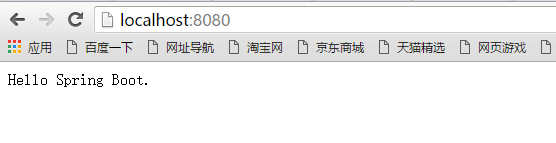SpringBoot
1、工程建立方式
1-1、使用开发工具IDEA建立
打开 IDEA -> New Project -> Spring Initializr
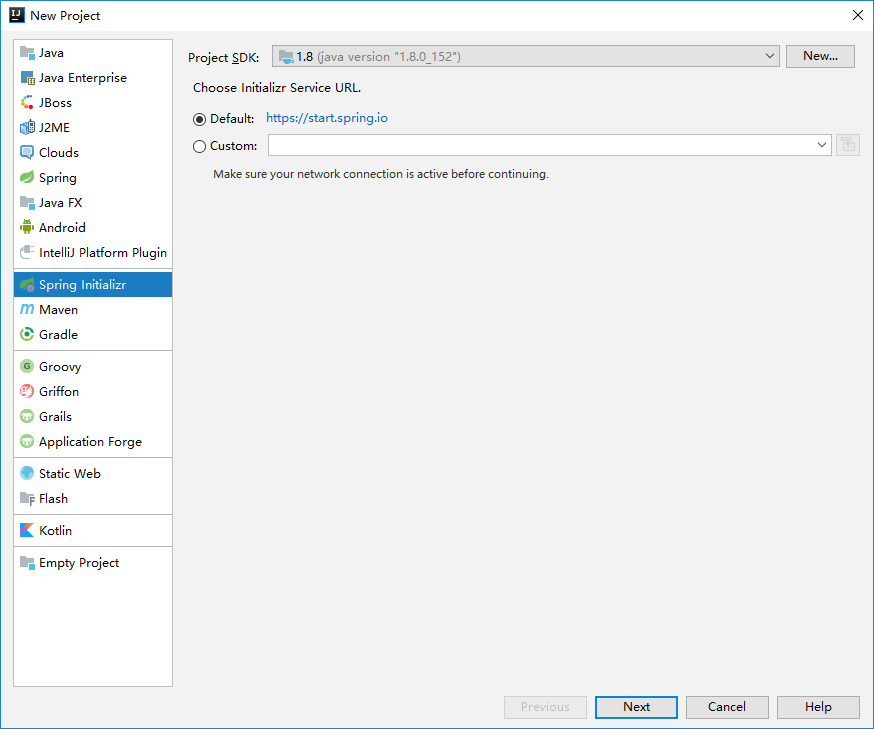
填写项目信息
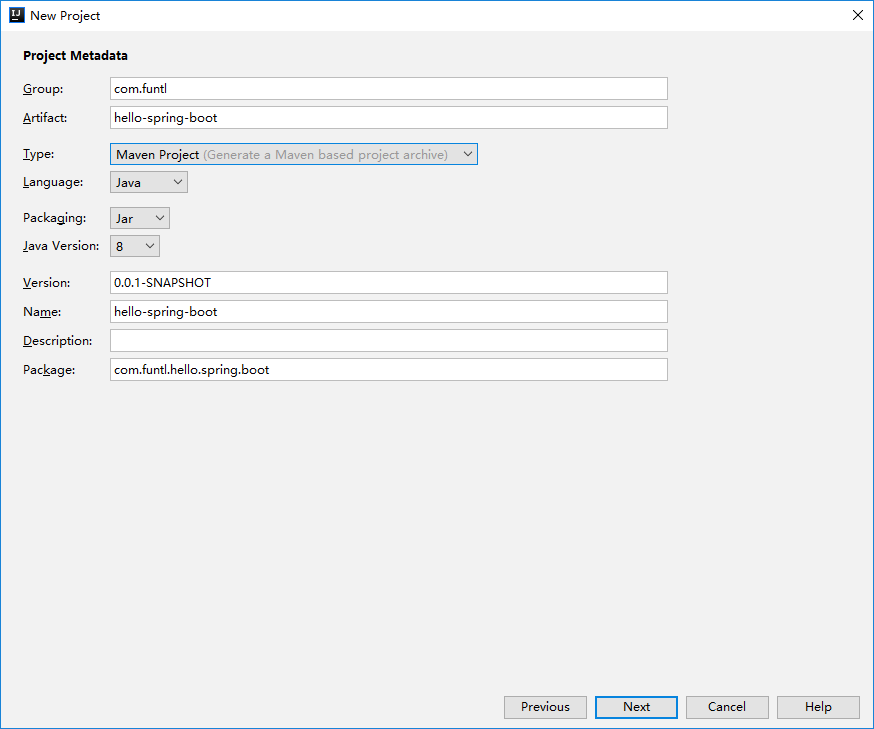
选择 Spring Boot 版本及 Web 开发所需的依赖
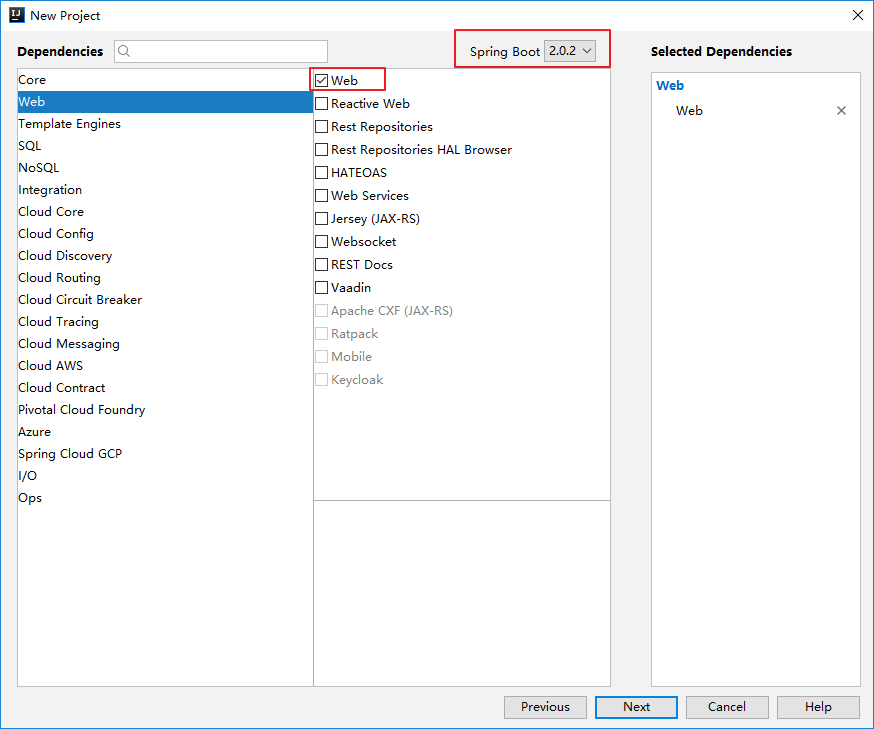
保存项目到指定目录
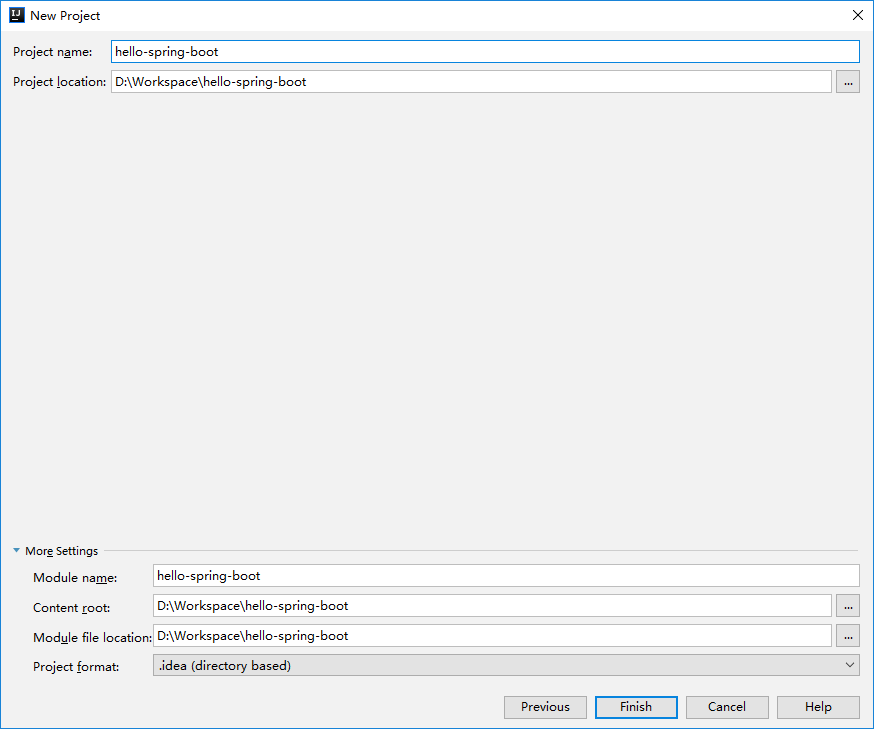
1-2、使用https://start.spring.io/网站建立之后下载得到
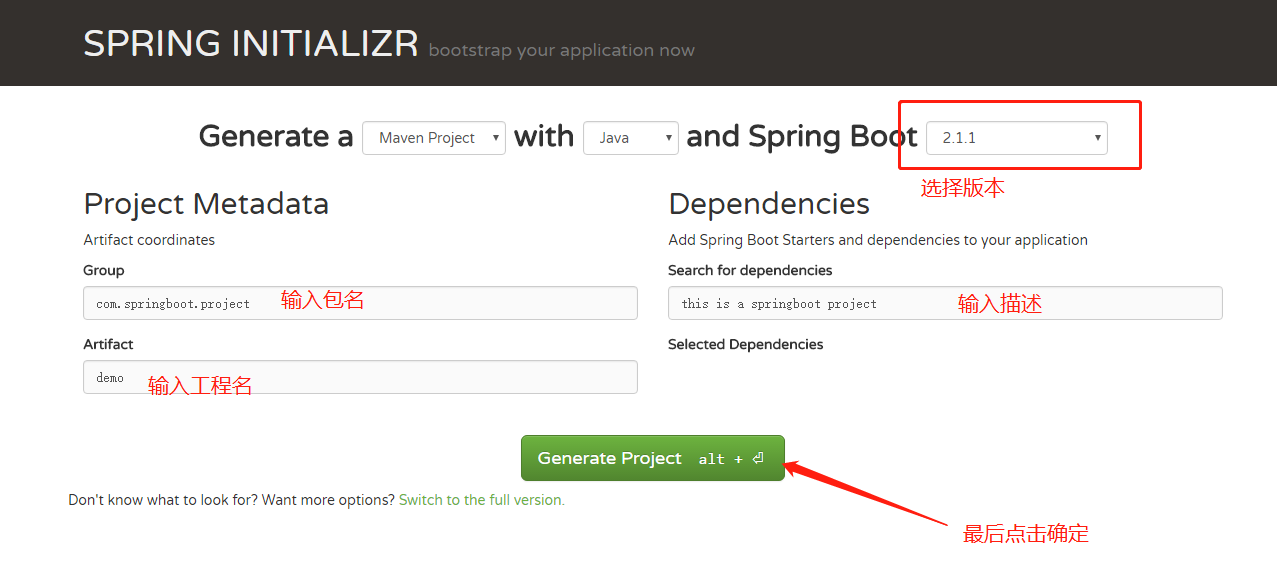
之后,就会弹出一个下载,解压之后我们就可以拿到工程了
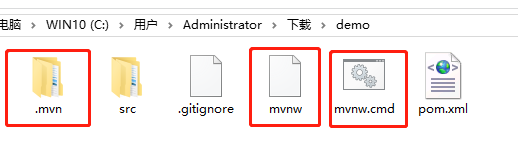
我们把上述三个删掉,就和1-1方式创建的工程一样了。
2、工程以及依赖pom
2-1、工程目录如下
│ .gitignore│ pom.xml││└─src ├─main │ ├─java │ │ └─com │ │ └─funtl │ │ └─hello │ │ └─spring │ │ └─boot │ │ HelloSpringBootApplication.java │ │ │ └─resources │ │ application.properties │ │ │ ├─static │ └─templates └─test └─java └─com └─funtl └─hello └─spring └─boot HelloSpringBootApplicationTests.java
2-2、pom配置如下
xxxxxxxxxx <project xmlns="http://maven.apache.org/POM/4.0.0" xmlns:xsi="http://www.w3.org/2001/XMLSchema-instance" xsi:schemaLocation="http://maven.apache.org/POM/4.0.0 http://maven.apache.org/xsd/maven-4.0.0.xsd"> <modelVersion>4.0.0</modelVersion> <parent> <groupId>org.springframework.boot</groupId> <artifactId>spring-boot-starter-parent</artifactId> <version>2.1.1.RELEASE</version> <relativePath/> <!-- lookup parent from repository --> </parent> <groupId>com.springboot.xu</groupId> <artifactId>SpringBootDemo</artifactId> <version>0.0.1-SNAPSHOT</version> <name>SpringBootDemo</name> <description>Demo project for Spring Boot</description> <properties> <java.version>1.8</java.version> </properties> <dependencies> <dependency> <groupId>org.springframework.boot</groupId> <artifactId>spring-boot-starter-web</artifactId> </dependency> <dependency> <groupId>org.springframework.boot</groupId> <artifactId>spring-boot-starter-test</artifactId> <scope>test</scope> </dependency> <!-- 阿里巴巴连接池 --> <dependency> <groupId>com.alibaba</groupId> <artifactId>druid-spring-boot-starter</artifactId> <version>1.1.10</version> </dependency> <dependency> <groupId>mysql</groupId> <artifactId>mysql-connector-java</artifactId> <scope>runtime</scope> </dependency> <dependency> <groupId>tk.mybatis</groupId> <artifactId>mapper-spring-boot-starter</artifactId> <version>2.0.2</version> </dependency> <dependency> <groupId>com.github.pagehelper</groupId> <artifactId>pagehelper-spring-boot-starter</artifactId> <version>1.2.5</version> </dependency> </dependencies> <build> <plugins> <plugin> <groupId>org.springframework.boot</groupId> <artifactId>spring-boot-maven-plugin</artifactId> </plugin> <!-- mybatis的Maven插件 --> <plugin> <groupId>org.mybatis.generator</groupId> <artifactId>mybatis-generator-maven-plugin</artifactId> <version>1.3.5</version> <configuration> <configurationFile>${basedir}/src/main/resources/generator/generatorConfig.xml</configurationFile> <overwrite>true</overwrite> <verbose>true</verbose> </configuration> <dependencies> <dependency> <groupId>mysql</groupId> <artifactId>mysql-connector-java</artifactId> <version>${mysql.version}</version> </dependency> <dependency> <groupId>tk.mybatis</groupId> <artifactId>mapper</artifactId> <version>3.4.4</version> </dependency> </dependencies> </plugin> </plugins> </build></project>
3、配置mybatis
3-1、使用tkmybatis(对mybatis的封装)
应用application.yml代码如下:
xxxxxxxxxxmybatis type-aliases-packagecom.springboot.xu.SpringBootDemo.pojo mapper-locationsclasspathmapper/*.xmlspring datasource druid urljdbcmysql//127.0.0.13306/test?useUnicode=true&characterEncoding=utf-8&useSSL=false&serverTimezone=UTC usernameroot password123456 initial-size1 min-idle1 max-active20 test-on-borrowtrue # MySQL 8.x: com.mysql.cj.jdbc.Driver driver-class-namecom.mysql.cj.jdbc.Driver备注:
- com.mysql.cj.jdbc.Driver可以是com.mysql.jdbc.Driver,只不过com.mysql.jdbc.Driver已经过时。
- serverTimezone=UTC在使用新版本的MySQL-JdbcDriver时务必添加这一句,否则会报错。
- type-aliases-package指向实体类包名。
- mapper-locations指向mapper.xml文件位置。
4、SpringBoot主方法运行
SpringBoot需要依赖一个主方法运行,我们定义这个类为SpringBootDemoApplication
代码如下:
xxxxxxxxxx(basePackages = "com.springboot.xu.SpringBootDemo.mapper")public class SpringBootDemoApplication { public static void main(String[] args) { SpringApplication.run(SpringBootDemoApplication.class, args); }}备注:
- SpringBootApplication注解表示,这个是SpringBoot的入口方法。
- MapperScan表示需要扫描哪个包,即mybatis的mapper接口的位置。
5、直接运行这个main方法
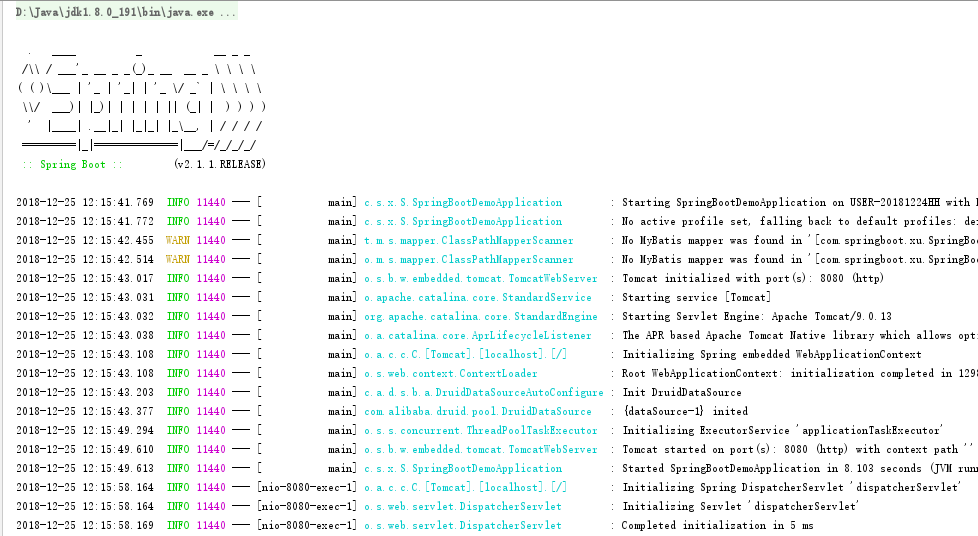
上图便是运行成功的截图。
然而就像SpringMVC一样,我们目前并没有写任何一个控制器,以至于我们没有任何一个页面。
6、控制器RestController(View展示层)
xxxxxxxxxxpublic class HelloPage { (value = "", method = RequestMethod.GET) public String helloWorld() { return "Hello Spring Boot."; }}备注:
- RestController是Rest风格的Controller,Rest风格是指在http协议中的get,post,put,delete方式来区分操作数据的方式。
- RequestMapping和SpringMVC用法一致。
运行效果: